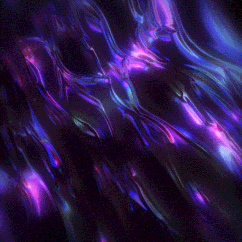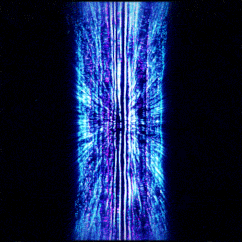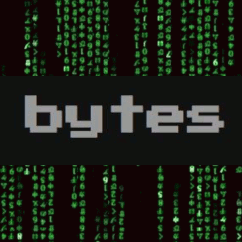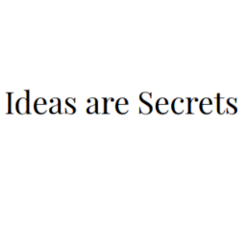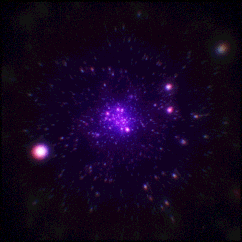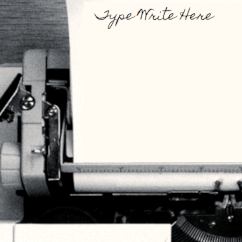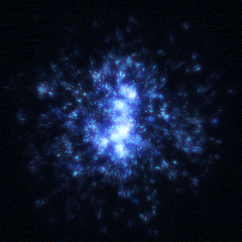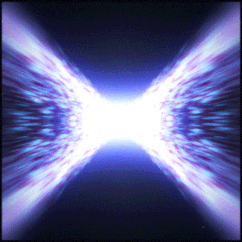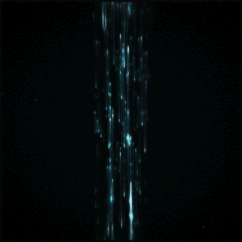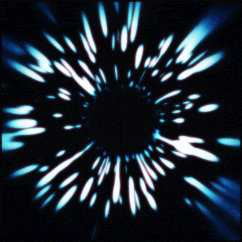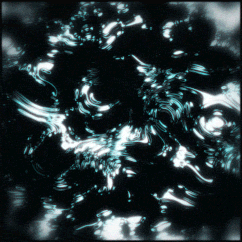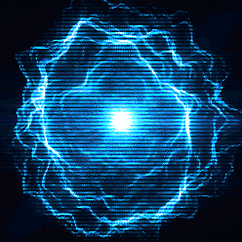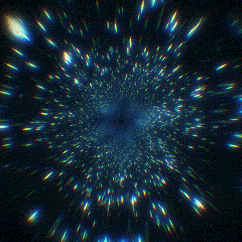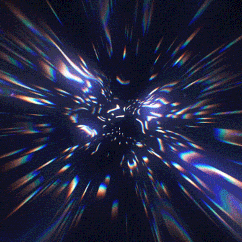-
#host on sorcerawr
i want to make my menu look just like this
James T. Bytes Quick Info Cheat-sheets AND MENU
intro guide = https://forums.bunsenlabs.org/viewtopic.php?id=6461
1.
- Quick Info -
Desktop Widgets = Conky
Taskbar = Tint2
Menu = jgmenu
Desktop Wallpaper = nitrogen
GUI = Openbox
GUI Theme = lxappearance
Keybinds = xbindkeys
GUI Keybinds = bl-rc.xml
Default Fonts = ~/.config/fontconfig/fonts.conf
2.
- Info -
Activate menu = R-clicking on an empty area of the desktop = “Super key” (windows key) = “Super key + spacebar” = Bunsenlabs icon on the left of the Tint2 panel
Desktop Widgets = Conky = Menu -> Preferences -> Conky #get this
//Taskbar = Tint2
Taskbar Theme = Menu -> Preferences -> Tint2 -> Tint2 Manager
Taskbar Theme Edit = Menu -> Preferences -> Tint2 -> Edit Tint2s -> Tint2 Editor
Taskbar Default Edit = Menu -> Preferences -> Tint2 -> Edit Tint2s -> Default tint2rc
//Menu = jgmenu Menu Content = /.config/jgmenu/prepend.csv = Menu -> Preferences -> jgmenu -> Edit Menu Content Menu Settings = ~/.config/jgmenu/jgmenurc = Menu -> Preferences -> jgmenu -> Edit Menu Settings
Desktop Wallpaper = nitrogen = Menu -> Preferences -> Choose Wallpaper GUI = Openbox = Menu -> Preferences -> Openbox -> WM Preferences
Default Fonts = ~/.config/fontconfig/fonts.conf = Menu -> Preferences -> Font Configuration. Keybinds = xbindkeys Openbox keybinds = bl-rc.xml
After making changes = terminal command: openbox –reconfigure = Menu -> Preferences -> Openbox -> Reconfigure AAfter making changes to theme = synchronize jgmenu = Menu -> jgmenu -> Sync Theme w. Openbox. 3.